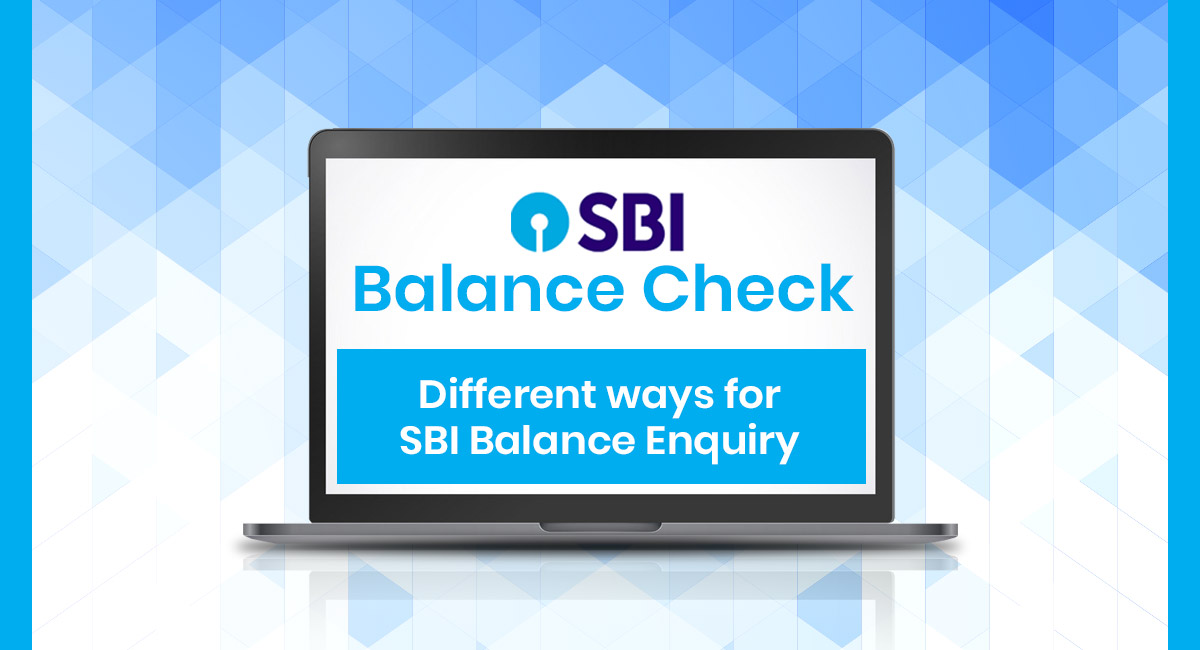SBI is the largest public bank network in India. With the growing customers and branches, it has upgraded the financial and customer services. So, if you are wondering how to check the SBI balance, then do not worry; we have got all the answers.
There are different ways for SBI balance enquiry, which is effortless and digital. So go ahead and read the blog to know the eight ways to check your SBI account balance.
Table of Contents
8 Ways of SBI Balance Check & Enquiry
1. Check SBI Balance through SMS
SBI has started SMS services for their customers to provide banking and financial services with ease. Firstly, you need to register your mobile number to avail of the services. Follow the steps mentioned below to register for SBI SMS services for account balance enquiry:
- Go to the message box and start a new conversation.
- Type REG(space)Account Number
- Send it to 09223488888
- You will receive a confirmation message on your registered mobile number.
Note: Through SBI SMS services, you can generate a mini statement, e-statement, cheque book request, home loan interest certificate, education loan interest certificate, and more.
2. Know SBI Account Balance Using USSD
USSD (Unstructured Supplementary Service Information) is a very convenient way to get information. SBI allows its customers to register for USSD services to get information related to your SBI bank account. Follow some simple steps for SBI balance check:
- Open your phone dialler.
- Dial *595# and type your User ID generated by your bank.
- You will see a list of choices; choose option 1.
- Select ‘balance enquiry’ or ‘mini statement’.
- Enter MPIN
- Submit
You will receive the details of the SBI bank balance. You can also see other details in the mini statement like the last transaction details.
Also Check: Track SBI Credit Card Status
3. SBI Balance Check via Miss Call Number
One of the easy ways for SBI balance check is by giving a missed call and receiving the details. Follow the steps below:
- Register your mobile number by sending a message to 09223488888.
- Type REG Account Number. Keep a space after you type REG.
- You will receive an activation confirmation message on the number that is registered with your bank.
Note- Using this service, you can also check E-statement, mini statement, loan details, ATM PIN generation, and other banking details.
4. Toll-Free Number for SBI Balance Enquiry
SBI has also started the service of the balance enquiry using a toll-free number. You can simply call at 09223766666 using your registered mobile number. After that, you will receive a message on your mobile with the bank details.
5. SBI Balance Enquiry via Net Banking
Another easy way to enquire about your SBI balance is via Net Banking. You can get the log-in credentials from your home branch and activate your net banking. Use the following steps to check the bank balance of the SBI account:
- Visit the official website of SBI.
- Use the credentials to log-in.
- Now you can check the balance and other banking and financial details linked to your account.
- Log out after checking the details.
6. SBI Balance Check through Passbook
If you have not been using mobile or net banking, then updating the passbook is one of the easiest ways to know your current account balance. You can do it in the following ways:
- Visit the nearest SBI branch and give the passbook to the counter for updating.
- If your passbook has the barcode, you can find the passbook updating machine to update and know the transactions and balance.
7. Know SBI Account Balance via Mobile Banking
SBI has launched a number of Apps to facilitate mobile banking for the customers. YONO SBI, SBI Anywhere, SBI Online, and SBI Anywhere Saral, SBI Quick are some of the SBI Apps. You can download any of these mobile apps to know your account details. To specifically know the balance, you can go to the ‘Balance Enquiry’ section and read the details.
You May Also Like: SBI Elite Card: Benefits & Features
8. SBI Balance Enquiry through SBI ATM
Another common method to check the balance of SBI you can use SBI ATM or debit card. Follow the steps mentioned below:
- Visit the nearest ATM.
- Insert your SBI ATM-cum-debit card.
- Enter your ATM PIN.
- Choose ‘Balance Enquiry’ Option.
- The balance will be displayed on the screen, and you get it printed as well.
Conclusion
SBI balance check was not this simple as it is today. To cater to the customers’ needs, SBI has started many services to operate and check bank account details without having to visit the bank. Thus, today the SBI users don’t have to worry about checking the balance or any account details.
You can check the details via SMS, miss call, toll-free number, mobile banking, net banking, etc. In this blog, we have mentioned eight ways to check SBI bank balance. We hope this blog was informative and useful to you.
FAQs
There are many ways to check your SBI bank balance even without stepping out of your house. In this blog, we have mentioned eight such ways for the SBI balance check.
Conventionally, all bank transactions can be seen by updating the SBI passbook. But there are many other ways too. You can register for mobile apps like SBI Quick App, YONO SBI, etc. to know your last 5 transactions. Alternatively, call 09223866666 and get the details of last 5 transactions.
You can get the mini statement through SMS, USSD, using ATM, or dialing miss call number along with checking the bank balance. Go through the blog above to know the steps to follow.
Yes, SBI facilitates bank balance enquiry via USSD. Dial *595# and type your user ID. Further, choose the option to get a mini statement. Read the above blog for more details.
Go to the website of SBI and log-in. Under the profile section, you can see the mobile number column. You would be able you see the last two digits of the registered mobile number. Also, on every transaction, you will get an alert on the registered mobile number.
NPCI has launched USSD code *99# to give you access of your bank accounts, irrespective of your bank and mobile network.