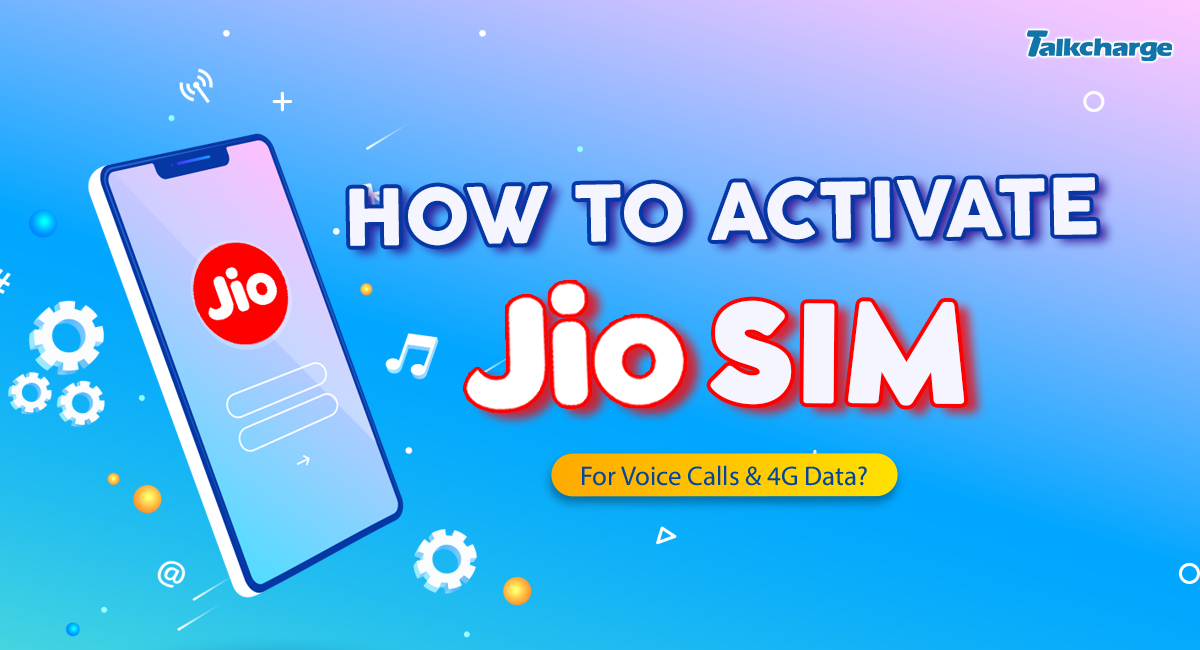If you are reading this article, you probably have bought a new Jio SIM, but it is still inactive, or there is no internet or any other similar conditions. Well, Jio sim activation problem is very common these days. Considering such situations, we are here with various methods that will answer your question- How to activate new Jio SIM? There are some simple methods to tackle this problem, majorly through tele-verification and online verification. Go through this guide to start using Jio SIM. Here we have mentioned three prominent methods to activate Jio number that will surely work for you. Read the steps carefully, and we hope this will solve your problem soon.
Table of Contents
Methods to Activate Jio SIM for Voice Calling and Internet
Method 1 – How to Activate Jio SIM for Voice Call?
The process to activate voice call in Jio sim is quite simple. Follow the steps below to activate Jio SIM for voice calling services (VoLTE):
- After you buy a new SIM card, you will receive a confirmation SMS from Jio asking for verification over the phone.
- Dial 1977 from your new number to activate voice call and internet services.
- Jio customer care representative will ask for your identity details to cross-check with the documents you have produced.
- You need to keep your Aadhaar card or Voter ID card handy to answer the verification questions.
- After successful verification, Jio SIM will be activated with 2 hours. At most, it might take up to 5 hours.
This ends the complete process to activate Jio voice call service.
Method 2 – Jio Sim Activation for 4G Mobile Data?
For using this method, you can use any mobile number for calling and activating your Jio Sim. You simply need to keep your new number and POI (Proof of Identity) handy. Follow the steps below:
- Dail 1800-890-1977 from any mobile number you entered in Jio SIM form.
- Now you will be asked for the new Jio number assigned to you.
- You need to give the last 4-digits of your proof of identity, Aadhaar card or Voter ID.
- Now, your Jio SIM will be activated soon.
Method 3 – How to Activate Jio SIM Online: e-KYC verification
This method is one of the easiest ways to verify Jio SIM; however, it is available in Delhi, Mumbai and Bangalore. You will be surprised to know that it takes just 15 minutes to activate the SIM. Follow the steps:
- Visit the Jio store near you.
- Produce your Aadaar card at the store.
- The representative will scan your fingerprint that should match from the database.
- Alternatively, they might also scan the retina for verification and activation of your Jio number.
Conclusion
If you have bought a Jio number and wonder how to activate it, worry no more; there are some easy methods that will help you get Jio SIM activation. We have mentioned three vital methods for activating voice call and data. Use these to enjoy free calling, SMS and internet surfing. Once you are ready with an active SIM number, you can recharge with Jio Recharge Packs and enjoy its services. We hope this blog was helpful for you.
FAQ’s:
If you stay in Delhi NCR, Mumbai or Bangalore, you can easily walk to the Jio store and get e-KYC to activate Jio SIM online. They will simply scan your fingerprint or retina, and the verification is done. From there, you carry an activated Jio SIM card with you.
Once you get the network signal in your new Jio Number after porting, call 1977 for verification. You can also call 1800-890-1977 from any number and tell the customer care representative your new number for verification. In this manner, you can activate ported Jio sim.
To start Jio sim, you must visit the nearby Jio Store and submit a re-activation form along with proof of identification. After successful submission of the form, your number will be activated, and you need to recharge the SIM to start using it again.
When you insert Jio SIM in the Jio phone, it will auto-configure for 2G/3G or 4G. You can manually configure the SIM or contact customer care.